Editor's review
Over time the hard disk of your PC may start throwing up errors. If suddenly you come across error messages shown by your Windows scandisk utility that mentions bad sector or if suddenly your PC crashes then it time you analyze your drive. If you are looking for an effectual tool to help your recover your drive then the Partition Bad Disk 1.0.1 just might do the trick for you. Its powerful scanning and sophisticated partitioning strategies can help you mark out the bad sectors and keep using the drive without any hassles.
Basically before you start using the Partition Bad Disk 1.0.1 you need to add the suspected drive as a secondary drive on to your PC. Once you launch the application, you just need to click on Scan option to initiate the process. The application will display a pictorial representation of the disk sectors and uses different shade colors to demarcate elements. The primary partition is marked in green while the logical disk is marked in blue while Bad sectors are marked in black. From the drop down option bar in the top pane you can choose the partitioning strategy to be followed. It even gives you the flexibility to assign start and stop positions in a specific partition. Also you can right click on a specific block in the disk graph and mark it to the primary drive or even a logical drive. There are no limitations on the number of partitions you can create and the application automatically isolates all the bad sectors in an accurate manner.
If you are experiencing an issue with a missing partition or a corrupted hard disk then the Partition Bad Disk 1.0.1 should undoubtedly be your first choice. For its stellar performance and overall ease of use we allocate it with a score of four and half stars.


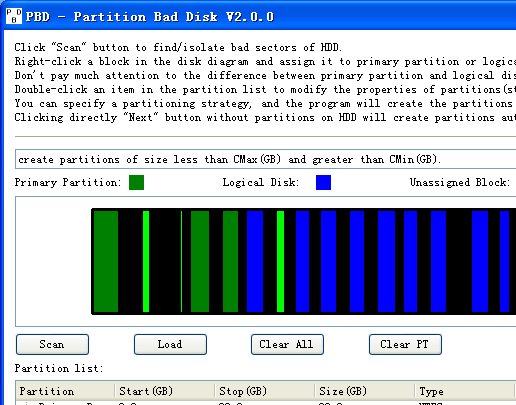
User comments